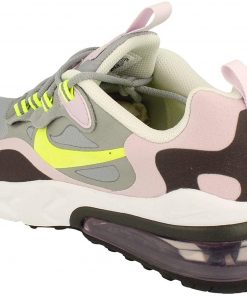KEYESTUDIO Microbit Robot Car for Programming Robotics Education Makecode Blocks Learning (with Micro:bit V2 Board), Tracking Mode, RGB Light, Remote APP Control, Obstacle Avoidance, Play Music
$39.00
Microbit V2 board is included! Note it needs two Rechargeable batteries but Not included in the kit. This Robot Car comes with 22 makecode examples and 21 microPython projects in the tutorial. The tutorials and assembly guides are easy to follow. Easy to program it with functions like Obstacle Avoidance, Light-tracing, Line-Tracking, APP Control, Playing Melody, Colorful Lights and more. It is a well designed robot gift for beginners interested in microbit coding and robotics learning. Product Description This robot kit contains a microbit v2 board!Note it needs a rechargeable battery but Not included in the kit. KEYESTUDIO Mini Smart Robot Car with Microbit V2 Board A mini STEM education DIY robot platform based on Micro:bit programming. The plug-and-play to quickly learn graphic programming in entertaining, and nurturing children’s interest in science and logical thinking. Comes with a complete booklet including assembly drawings and wiring diagrams, as well as all the code, to help build it, and also has detailed video and web page tutorials to guide you. Remote control: connect the micro:bit built-in Blue-tooth, and then realize a variety of functions. The tutorial is provided on the keyestudio wiki page. JavaScript graphical programming, Python and other micro:bit programming methods can be used to programming. RGB Lights & Photocell Sensor The robot shield comes with a buzzer, two RGB lights, and a photocell sensor element. In the project, we will use the photocell sensor to detect the ambient light intensity, controlling the color brightness of 18 WS2812 LEDs and two RGB lights. The darker the ambient light, the brighter the LEDs. Based on the code, we can freely change the color and state of the LED light. The RGB LEDs are changed with seven colors separately and circularly. Getting Started with Makecode This is a great way to learn coding with blocks – it’s simpler than you expected! The kit includes microbit code for each project and an online link gives you more info and Microsoft MakeCode blocks for each project as well. APP Control Communicate the microbit’s built-in Blue-tooth module with your mobile phone; then use an APP to control the external devices connected to micro:bit main board. It can support both Android and IOS systems. We have detailed tutorials on the wiki page. Functionality of Robot The four main functions of the robot car are line tracking, Ultrasonic Following, Obstacle Avoidance and Following, and Infrared Remote Control. Refer to our tutorial and you can master the relevant knowledge, you can also extend its functionality if you are professional and creative enough. Product information Package Dimensions 5.91 x 4.45 x 2.6 inches Item Weight 11.6 ounces Country of Origin China ASIN B0D5H6JM7D Best Sellers Rank #4,203 in Single Board Computers (Computers & Accessories) Customer Reviews 5.0 5.0 out of 5 stars 1 rating 5.0 out of 5 stars Manufacturer keyes Warranty & Support Product Warranty: For warranty information about this product, please click here Feedback Would you like to tell us about a lower price?
Related products
Uncategorized
Uncategorized
Uncategorized